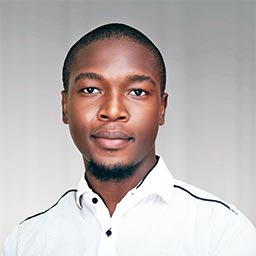How to significantly improve team productivity with workflow automation
From easily collecting data from customer or staff, to streamlining the management of your team’s daily tasks, there is a perfect solution to almost every repetitive task you might have.
Microsoft Power Automate uses flows to link sub-services from different apps together. Using automated flows will allow you to delegate tasks more accurately, optimize your processes and make your team’s work at high-efficiency levels.
Introduction
The constant drive towards achieving an optimal productivity level has been on since the beginning of the first industrial revolution. We are now on the brink of the fourth industrial revolution that is dependent on the internet for most tasks. And the question of how to transform business processes to match this digital age ensues.
In the business and IT world, several rule-based tasks are delegated to company employees routinely. With the rise in the use of technology, different solutions are now available that help curb the menace of inefficiency. Process called workflow automation is one of these solutions.
Workflow automation entails creating automated actions to help realize steps involved in attaining business goals. In this process, tasks are shared and completed between systems, based on predefined business rules. Another similar term to workflow automation is robotic process automation (RPA). While workflow automation covers streamlining the flow among work activities across an entire process, RPA defines how individual work processes are automated.
Traditionally, many tasks, such as application processing by the HR department, are executed manually, with a team painstakingly going through all letters. With an RPA tool, you can significantly reduce the processing time. The tool can extract data from a data collection software like Microsoft Forms and take predefined decisions based on the information provided. You can also automate data collection on user interfaces, request for emails when a new file is created on SharePoint, automatically sort and convert customer input to PDF files, automate artificial intelligence processes, and much more.
The possibilities of workflow automation are endless, especially when you combine Microsoft Office products with Microsoft Power Automate. Your teams can also create flows together over multiple platforms.
Why you should consider workflow automation
When you automate tasks, you can bid farewell to human errors. Automation minimizes the possibility of mistakes or oversight and removes many manual processes where errors can occur. Your team members will also spend less time moving data from one software application to another. Imagine the number of hours you could save across your organization if you automate most of these tasks with minimal human intervention.
It is also important to note that the automation process being a unit by unit procedure, will add an in-depth insight into your workflow cycle. This newly found clarity will reveal barriers and time sinks that were not noticeable while using your traditional workflow approach.
With the representation of different business processes as flowchart units, and evaluating the role of each unit, the whole organization will benefit from a clearer understanding of the entire workflow, and the core duties of each personnel.
With the current global health situation and the uncertainties businesses face, Microsoft has created an RPA application that can be easily integrated with Microsoft Power Apps— Microsoft’s suite of workflow automation tools. This application allows companies to organize their information sharing and team collaboration. These functions are particularly needed in response to developing conditions caused by the COVID-19 pandemic.
Top Microsoft tools for total workflow automation
Power Automate, a cloud-based service developed by Microsoft makes it easy for employees directly involved in daily organizational operations to build workflows that automate exhaustive business tasks across several services and applications. You should consider using Power automate if you’re either trying to move obligations for business solutions closer to the actual business or empower line-of-business workers to create solutions they can easily relate with. This will allow IT professionals and system integrators devote their expertise on more advanced tools.
Even though it is now a necessity for businesses to have one process automation system or the other, some business leaders are not digitally inclined enough to implement the needed solutions. However, they can rest easy and focus on other tasks while delegating their workflow automation or even, a complete digitalization of their systems to seasoned experts.
Microsoft Power Apps combine several Microsoft tools to operate. Flows can be created by linking functionalities of over 100 of your favourite business tools such as SharePoint, Planner, Twitter, Mailchimp, Dropbox, Outlook, and many more.
An example of a task that can be automated using the apps mentioned above is one that creates a list and does some other lead monitoring tasks for people tweeting at your organization’s Twitter account.
This flow can automatically follow the people interested in your company, send them a pre-written reply, add them to a spreadsheet that will be automatically emailed to you for your approval or modification, then include them in your leads list on Dynamics 365. Talk about an innovative end-to-end productivity hack!
With Power Automate, you can also get and manage approvals on the web, your phone, or even directly from your inbox.
In conclusion, the big question: To automate or lose team productivity?
Team productivity and efficiency are two factors that directly influence company costs and overhead. While automating mundane tasks is a sure way to quickly improve return on investments, more importantly, automating functions allows employees and stakeholders to spend their time and other important resources on the essential tasks.
From organizing your daily activities to nurturing leads, there are several automation templates you can choose from, or outrightly create your own to suit your specific needs.
Automated workflows are an important aspect of staying competitive in the nearest future. Start streamlining your processes now, to avoid getting left behind.